Some 'project management' computer programs, such as Microsoft Project, will calculate the critical path for you. You can also do it by hand or build a spreadsheet to calculate it, using the method described below.
How does it work?
In the Activity Diagram described in the previous article, a network of tasks were set up to show which tasks needed completion before other tasks could be started. A very common next step is to add timings to show how long each task will take and then to identify the critical path, which is the route through the network that will take the longest amount of time.Tasks which are not on the critical path have more leeway, and may be slipped without affecting the end date of the project. This is called slack or float.
Tasks on the critical path have no slack and this feature may be used to actually identify the critical path. It is also quite common to have more than one critical path: indeed, the perfectly balanced project is all critical path.
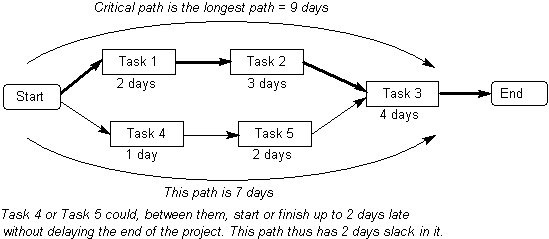
| A critical path |
It may be possible to reduce the critical path of a project (and consequently pull in the completion date) by rearranging some tasks which have an optional sequence or by moving key people onto tasks in the critical path so you can reduce the time for these tasks.
How do you do it?
1. Build an Activity Diagram, as described in the previous article, including estimating the time required (or duration) for all tasks. Include a space on each task card for early and late start and finish dates or times (times, rather than dates, are required for tasks where hours or minutes are significant).
The early start and early finish are simply the earliest times that a task can start or finish. The late start and late finish are the latest times that a task can start or finish.
2. Starting with the tasks at the beginning of the diagram, complete the early start and early finish for each task in turn, following the arrows to the next task, as in the figure below. The early start of a task is the same as the early finish of the preceding task. If there is more than one predecessor task, then there are several possible early start figures. Select the largest of these. The early finish for each task is equal to the early start plus the duration of the task. The final calculation is for the earliest completion time for the project. This is calculated in the same way as the early start date.
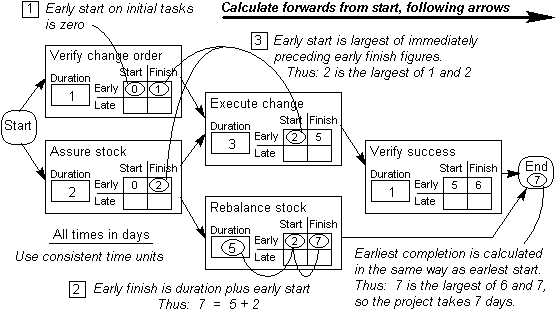
| Calculating the early start and finish |
3. Starting with the tasks at the end of the diagram, calculate the late start and late finish for each task in turn, following the arrows in the reverse direction to the previous task, as in the diagram below. The late finish is the same as the late start of the succeeding task (for the final tasks in the project, this is equal to the earliest completion date). If there is more than one successor task, then there are several possible late figures. Select the smallest of these. The late start for each task is the late finish minus the duration of the task. The final calculation is for the earliest completion time for the project. This is calculated in the same way as the early start date.
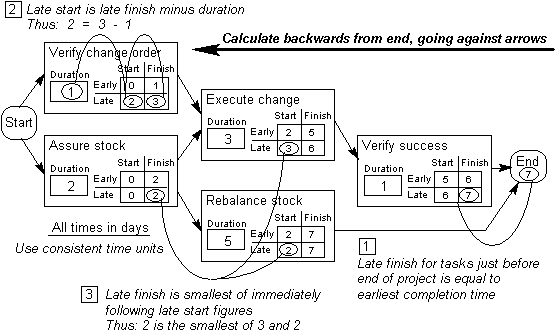
| Calculating the late start and finish |
4. You now have, for each task, the earliest and latest times that it can start and finish. Now find the slack time (or 'float') for each task by subtracting the early start from the late start. The slack time is the amount of time the task can be slipped by without affecting the end date of the process. The critical path can now be identified as all paths through the network where the slack time is zero.

Calculating the slack and finding the critical path
Link http://syque.com/quality_tools/tools/TOOLS16.htm
No comments:
Post a Comment